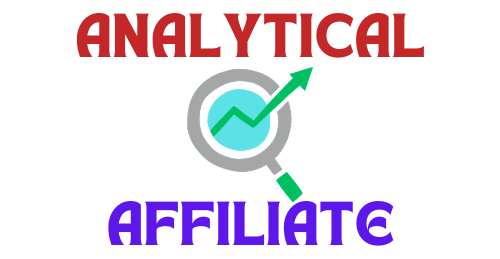So you’ve dabbled in the world of affiliate marketing and now you’re wondering how you can take it to the next level. Well, look no further than the powerful tool known as Google Analytics. In this article, we’ll show you the ropes of using Google Analytics to optimize your affiliate marketing efforts. From tracking your website’s performance to understanding your audience’s behavior, this guide will help you unlock the full potential of Google Analytics and propel your affiliate marketing success to new heights. So grab your cup of coffee and let’s dive into the fascinating world of Google Analytics for affiliate marketing!
Getting Started with Google Analytics
Creating a Google Analytics account
To get started with Google Analytics, the first step is creating an account. Simply visit the Google Analytics website and sign in with your Google account. If you don’t have a Google account, you can create one easily. Once you’re signed in, you can create a new Google Analytics account by providing your website’s name, URL, and other basic information. Google will then generate a unique tracking ID and tracking code that you’ll need to add to your website.
Adding the tracking code to your website
After creating your Google Analytics account, you’ll need to add the tracking code to your website. This tracking code is crucial as it enables Google Analytics to collect data about your website’s visitors and their actions. To add the tracking code, simply copy it from your Google Analytics account and paste it into the HTML code of your website. It’s best to place the code just before the closing tag on every page of your website.
Setting up goals and conversions
To make the most out of Google Analytics for affiliate marketing, it’s essential to set up goals and conversions. Goals help you track specific actions that you consider valuable, such as completing a purchase or signing up for a newsletter. By setting up goals, you can easily measure the success of your affiliate marketing efforts. To set up goals, navigate to the “Admin” section in your Google Analytics account, select the desired property, and click on “Goals.” From there, you can create and configure different types of goals based on your campaign objectives.
Understanding Google Analytics Metrics
Sessions and users
Sessions refer to the interactions users have on your website within a specific timeframe. A session starts when a user accesses your site and ends after a period of inactivity or when the user leaves. Users are unique individuals who visit your website, and Google Analytics tracks their sessions along with other metrics. Understanding the number of sessions and unique users can provide insights into the overall traffic and user engagement on your website.
Pageviews and unique pageviews
Pageviews track how many times a particular page on your website has been viewed by users. Each time a page is loaded or refreshed, it counts as a pageview. Unique pageviews, on the other hand, count the number of times a page was viewed by unique users within a session. These metrics help you understand which pages are the most popular and engaging for your audience.
Bounce rate and exit rate
Bounce rate measures the percentage of users who leave your website after viewing only one page. A high bounce rate could indicate that users are not finding what they’re looking for or that your website needs improvement. Exit rate, on the other hand, measures the percentage of users who leave your website from a specific page, regardless of the number of pages they visited before. Monitoring bounce rate and exit rate can help you identify areas of your website that may need optimization.
Conversion rate
Conversion rate is a crucial metric for affiliate marketers as it measures the percentage of users who complete a desired action, such as making a purchase or filling out a form. By tracking conversion rate, you can evaluate the effectiveness of your affiliate marketing campaigns and optimize them for better results. Increasing your conversion rate can lead to higher revenue and better ROI.
Click-through rate
Click-through rate (CTR) is applicable when using Google Analytics for affiliate marketing in conjunction with ad campaigns. CTR measures the percentage of users who click on an ad or affiliate link compared to the number of times the ad was shown. Monitoring CTR can help you assess the effectiveness of your ad campaigns and identify areas for improvement. Higher CTRs generally indicate that your ad content is engaging and relevant to your target audience.
Utilizing Google Analytics Reports
Real-time reports
Real-time reports in Google Analytics allow you to monitor your website’s activity and user behavior in real-time. This feature provides valuable insights into the immediate impact of your marketing efforts, ad campaigns, or content updates. By observing real-time reports, you can see how users navigate your site, the sources of traffic, and the pages they are currently viewing. This information can help you make timely decisions and adjust your strategies accordingly.
Audience reports
Audience reports give you a deep understanding of your website visitors and their characteristics. These reports provide demographic information such as age, gender, location, and even the devices they use to access your site. Understanding your audience demographics can inform your affiliate marketing strategies, allowing you to tailor your campaigns to reach the right target audience.
Acquisition reports
Acquisition reports focus on how users find and reach your website. These reports show metrics like the sources of traffic, be it organic search, social media, paid advertising, direct visits, or referrals from other websites. By analyzing this data, you can identify which channels are driving the most valuable traffic to your site and prioritize your marketing efforts accordingly.
Behavior reports
Behavior reports provide valuable insights into how users interact with your website and its content. These reports include metrics such as the most visited pages, the average time spent on each page, and the paths users take throughout your site. By analyzing behavior reports, you can identify which pages are performing well, optimize user flow, and enhance the overall user experience.
Conversion reports
Conversion reports are essential for affiliate marketers as they track the performance of specific goals and conversions. These reports show the number of conversions, conversion rate, and the value generated from each goal. By monitoring and analyzing conversion reports, you can measure the success of your affiliate marketing campaigns and make data-driven decisions to optimize them for better results.
Identifying High-Quality Affiliate Traffic
Referral traffic analysis
Analyzing referral traffic can help you identify the sources that are driving valuable visitors to your website. Referral traffic refers to users who arrive on your site through a link on another website. By examining referral traffic sources, you can identify high-quality websites and affiliates that are generating significant traffic and conversions. This information allows you to focus your efforts on building relationships and partnerships with those sources.
Landing page analysis
Analyzing the performance of your landing pages is crucial for optimizing your affiliate marketing efforts. By examining Google Analytics data, such as bounce rate, average time on page, and conversion rate, you can identify which landing pages are most effective at driving conversions. This analysis enables you to refine your landing pages and improve user experience, leading to higher conversion rates and better ROI.
Source/Medium analysis
The source/medium analysis in Google Analytics allows you to understand the performance of different marketing channels and mediums. By reviewing this data, you can determine which sources and mediums are driving the most valuable traffic and conversions. This analysis helps you allocate your marketing budget effectively and focus on channels that generate the highest ROI.
Keyword analysis
Keyword analysis provides insights into the search terms that users are using to find your website. By understanding the keywords that are driving traffic and conversions, you can optimize your affiliate marketing campaigns and target relevant keywords in your content. This analysis can help you improve your organic search rankings, increase visibility, and attract more qualified traffic.
Campaign analysis
Analyzing the performance of your affiliate marketing campaigns is crucial for optimizing your strategies. By tracking the performance of different campaigns, you can identify which ones are generating the most conversions, revenue, or ROI. This analysis allows you to allocate resources effectively, optimize underperforming campaigns, and scale successful ones.
Optimizing Affiliate Marketing Campaigns
Identifying underperforming affiliates
Periodically reviewing the performance of your affiliates is essential for optimizing your affiliate marketing campaigns. By analyzing the conversions, revenue, and other metrics associated with each affiliate, you can identify those that are underperforming. This analysis enables you to make data-driven decisions on whether to continue the partnership, renegotiate terms, or focus on more successful affiliates.
Analyzing campaign performance
Analyzing the overall performance of your affiliate marketing campaigns is crucial for identifying areas of improvement. By assessing metrics such as conversions, conversion rate, revenue, and ROI, you can determine which campaigns are performing well and which ones need optimization. This analysis helps you allocate your resources effectively and refine your strategies for maximum impact.
Monitoring keyword efficacy
Monitoring the efficacy of the keywords you are targeting in your affiliate marketing campaigns is vital for success. By examining Google Analytics data on organic search traffic, keyword rankings, and keyword performance, you can identify which keywords are driving the most valuable traffic and conversions. This analysis allows you to optimize your keyword targeting and content strategy to attract more qualified visitors.
Testing landing pages
A/B testing your landing pages can significantly impact the success of your affiliate marketing campaigns. By creating multiple versions of your landing pages and comparing their performance, you can identify which design, content, or call-to-action elements lead to higher conversion rates. This analysis allows you to optimize your landing pages and provide a better user experience, resulting in increased conversions and revenue.
Tracking conversion funnels
Tracking and analyzing the conversion funnels in your affiliate marketing campaigns is essential for boosting conversions and identifying areas of improvement. By mapping out the steps that users take from their first interaction with your website to the completion of a conversion, you can identify where users drop off or encounter obstacles. This analysis helps you optimize the conversion process, streamline user flow, and ultimately increase your affiliate marketing ROI.
Using Google Analytics Advanced Features
Setting up custom dimensions and metrics
Google Analytics provides extensive customization options through custom dimensions and metrics. This feature allows you to track additional data points specific to your affiliate marketing campaigns. For example, you can create custom dimensions to track affiliate ID, campaign source, or product category. By setting up custom dimensions, you can gain deeper insights into your affiliate marketing performance and make more informed decisions.
Creating custom reports and dashboards
Custom reports and dashboards in Google Analytics enable you to tailor the data and metrics you want to monitor. Using the drag-and-drop interface, you can create personalized reports and dashboards that display the specific data you need for your affiliate marketing campaigns. This customization allows you to focus on the metrics that matter most to your business and easily track your performance.
Implementing event tracking
Event tracking in Google Analytics allows you to track user interactions with specific elements on your website, such as clicks on affiliate links or downloads of promotional materials. By implementing event tracking, you can gain insights into the effectiveness of your affiliate marketing efforts beyond traditional pageviews and conversion metrics. This information helps you optimize your campaigns and improve user engagement.
Tracking cross-device interactions
With the rise of mobile devices, tracking cross-device interactions has become crucial for affiliate marketers. Google Analytics allows you to track user behavior across different devices, providing a holistic view of the customer journey. Understanding how users interact with your website on different devices can help you optimize your affiliate marketing campaigns for a seamless user experience and increase conversions.
Integrating Google Analytics with other tools
Google Analytics offers seamless integration with a wide range of tools and platforms, allowing you to combine data from multiple sources. By integrating Google Analytics with your affiliate marketing platform, CRM system, or email marketing tool, you can gain a comprehensive view of your marketing efforts. This integration enables you to make data-driven decisions, automate workflows, and optimize your affiliate marketing strategies.
Analyzing Affiliate Marketing ROI
Goal value tracking
Tracking goal values in Google Analytics is essential for measuring the ROI of your affiliate marketing efforts. Assigning a monetary value to each goal allows you to calculate the revenue generated by specific actions. By tracking goal values and comparing them with the associated costs, such as affiliate commissions, you can determine the overall profitability of your affiliate marketing campaigns.
E-commerce tracking
E-commerce tracking in Google Analytics provides insights into online transactions generated by your website. By enabling e-commerce tracking, you can track revenue, average order value, and other transaction-related metrics. This information allows you to measure the direct impact of your affiliate marketing campaigns on your bottom line and optimize your strategies accordingly.
Value per visit analysis
Value per visit analysis involves calculating the average value generated by each visit to your website. By dividing total revenue by the number of visits, you can determine the average value of each visitor. This metric is crucial for assessing the overall effectiveness of your affiliate marketing campaigns. Optimizing your strategies to increase the value per visit can lead to higher revenue and better ROI.
Multi-channel funnel analysis
Multi-channel funnel analysis in Google Analytics helps you understand the different touchpoints that contribute to conversions. By examining the various marketing channels and interactions that users engage with before converting, you can identify the most influential channels in your affiliate marketing efforts. This analysis allows you to optimize your marketing mix, allocate resources effectively, and maximize conversions.
Attribution modeling
Attribution modeling refers to the process of assigning credit to different marketing channels and touchpoints based on their contribution to conversions. Google Analytics offers various attribution models, such as first click, last click, and linear. By applying different attribution models, you can gain insights into which channels and touchpoints have the most significant impact on your affiliate marketing conversions. This information helps you optimize your marketing budget and allocate resources effectively.
Implementing Google Analytics Best Practices
Organizing campaign tagging
Properly organizing your campaign tagging is crucial for accurate data tracking and analysis in Google Analytics. By implementing consistent UTM parameters for your campaign links, you can track the performance of different marketing campaigns, sources, and mediums accurately. This organization allows you to analyze data efficiently and compare the effectiveness of your affiliate marketing efforts.
Filtering out internal traffic
Filtering out internal traffic is an essential best practice to ensure accurate data in Google Analytics. Internal traffic refers to your own visits and interactions with your website. By setting up a filter to exclude internal IP addresses, you can eliminate the impact of your browsing activity on your analytics data. This filter enables you to focus on genuine visitor data and make informed decisions for your affiliate marketing campaigns.
Enabling site search tracking
Enabling site search tracking in Google Analytics allows you to understand how users interact with the search functionality on your website. By analyzing site search data, such as popular search terms and the pages users visit after performing a search, you can gain insights into user intent and preferences. This information helps you optimize your website’s search functionality and provide a better user experience, increasing the likelihood of conversions.
Optimizing page load speed
Page load speed is a critical factor in user experience and can significantly impact your affiliate marketing performance. Slow-loading pages can lead to higher bounce rates, lower conversions, and diminished user satisfaction. By monitoring page load speed in Google Analytics and optimizing your website’s performance, you can provide a faster, more responsive experience for visitors and increase engagement and conversions.
Regularly reviewing and updating settings
Regularly reviewing and updating your Google Analytics settings is essential for accurate and up-to-date data analysis. Outdated settings or missing configurations can compromise the integrity of your data. By periodically reviewing your account setup, filters, goals, and other settings, you can ensure that Google Analytics is collecting the right data and providing accurate insights for your affiliate marketing campaigns.
Understanding Google Analytics Limitations
User privacy considerations
When using Google Analytics, it’s crucial to respect user privacy and comply with relevant data protection regulations. Ensure that you have appropriate consent mechanisms in place, such as cookie consent banners, and that you respect users’ choices regarding data collection and tracking. Familiarize yourself with Google Analytics’ privacy policies and guidelines to ensure ethical and responsible use of user data.
Sampling limitations
Google Analytics employs data sampling to provide insights when dealing with large datasets. However, data sampling can introduce limitations in terms of accuracy and granularity. If your website generates a significant amount of traffic and data, consider upgrading to Google Analytics 360 for improved sampling capabilities and more accurate reporting.
Data freshness
Google Analytics provides near real-time data, but there may be a slight delay in data processing and reporting. Understand that the data displayed in your reports may not reflect real-time events or user interactions, especially during peak traffic periods. Take this into account when analyzing your affiliate marketing campaigns and make decisions based on the most recent data available.
Data accuracy and discrepancies
While Google Analytics strives to provide accurate data, discrepancies can sometimes occur. Discrepancies can arise from various factors, including technical issues, data sampling, or differences in tracking implementations. It’s essential to monitor and validate your data regularly and be aware of potential discrepancies. Focus on trends and patterns rather than relying solely on absolute values.
Limitations of free vs. paid version
Google Analytics offers a free version with robust features, but it also has limitations compared to the paid version, Google Analytics 360. The free version may have sampling limitations, less frequent data updates, and fewer customization options. Consider your specific needs and budget when deciding between the free and paid versions of Google Analytics.
Staying Updated with Google Analytics
Following Google Analytics blog and community
Stay updated with the latest news, updates, and best practices from Google Analytics by following their official blog and community. Google regularly shares valuable insights, case studies, and feature announcements through these channels. By staying informed, you can leverage new features and optimize your affiliate marketing campaigns effectively.
Attending webinars and conferences
Webinars and conferences focused on Google Analytics provide opportunities to learn from experts, industry leaders, and fellow marketers. These events often cover advanced topics, case studies, and practical tips for leveraging Google Analytics effectively. Participating in webinars and conferences allows you to stay ahead of the curve and gain valuable knowledge to enhance your affiliate marketing strategies.
Exploring Google Analytics Academy
Google Analytics Academy offers free online courses designed to help users master Google Analytics. These courses cover a wide range of topics, from beginner to advanced levels. By taking advantage of the available courses, you can enhance your understanding of Google Analytics and leverage its features more effectively for your affiliate marketing campaigns.
Joining affiliate marketing forums and groups
Engaging with affiliate marketing forums and groups provides opportunities to learn from experienced affiliate marketers and exchange ideas with like-minded professionals. These communities often discuss Google Analytics techniques, strategies, and best practices in the context of affiliate marketing. Joining these forums and groups allows you to stay updated with industry trends, solicit feedback, and gain insights from peers.
Subscribing to industry newsletters
Subscribe to industry newsletters and publications that cover topics related to affiliate marketing and Google Analytics. These newsletters often provide valuable insights, case studies, and expert opinions. By staying informed through relevant newsletters, you can stay updated with the latest trends, strategies, and best practices in both affiliate marketing and Google Analytics, boosting your overall success in the field.
By following these best practices, understanding the various Google Analytics metrics, utilizing advanced features, and staying updated with the latest developments, you can harness the power of Google Analytics to optimize your affiliate marketing campaigns, increase conversions, and drive higher revenue. Remember to always analyze your data, make informed decisions, and continuously refine your strategies to stay ahead in the competitive landscape of affiliate marketing.