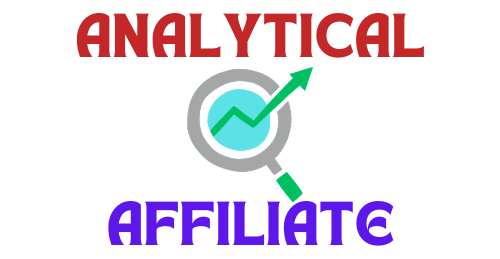You’re eager to take your affiliate marketing efforts to the next level and improve your SEO metrics. But where do you start? Look no further than Google Analytics. In this article, we’ll show you how to effectively utilize this powerful tool to track SEO metrics for your affiliate marketing endeavors. By diving into the world of Google Analytics, you’ll gain valuable insights that will help you optimize your website, attract more traffic, and ultimately boost your affiliate marketing success.
Setting Up Google Analytics
Create a Google Analytics account
To get started with tracking SEO metrics for affiliate marketing, the first step is to create a Google Analytics account. Simply visit the Google Analytics website and sign in using your Google account credentials. Once signed in, you can create a new Analytics account by providing some basic information about your website.
Install the tracking code on your website
After creating your Google Analytics account, you need to install the tracking code on your website. This code allows Google Analytics to collect data about your website visitors and their interactions. You can find the tracking code in the Admin section of your Google Analytics account. Copy the code and paste it into the header or footer of your website’s HTML code.
Configure goals and conversion tracking
To track the success of your affiliate marketing efforts, it’s essential to set up goals and conversion tracking in Google Analytics. Goals represent specific actions or milestones that you want visitors to complete on your website, such as making a purchase or filling out a contact form. By configuring goals, you can measure the effectiveness of your affiliate marketing campaigns and identify areas for improvement.
Understanding SEO Metrics
Organic search traffic
One of the key SEO metrics to monitor is organic search traffic. This refers to the number of visitors who find your website through search engine results, without any paid advertising. Organic search traffic is a crucial indicator of your website’s visibility and the effectiveness of your SEO strategies. With Google Analytics, you can easily track and analyze the volume and quality of your organic search traffic.
Keywords and rankings
Keywords are the search terms that users enter into search engines to find specific information or solutions. Monitoring your website’s keyword performance and rankings is vital for optimizing your content and improving your search engine visibility. Google Analytics provides valuable insights into the keywords that drive traffic to your site and their respective rankings. By analyzing this data, you can refine your SEO strategy and target high-performing keywords.
Backlinks and referral traffic
Backlinks are links from external websites that point to your site. They play a significant role in search engine algorithms and can greatly impact your website’s visibility and rankings. Google Analytics allows you to track referral traffic, which refers to visitors who come to your site through backlinks on other websites. By analyzing the referral traffic data, you can identify high-quality backlinks and optimize your link-building strategies.
Bounce rate and user engagement
Bounce rate refers to the percentage of visitors who leave your website after viewing only one page. A high bounce rate can indicate that visitors are not finding what they are looking for or that there are issues with your website’s usability. Google Analytics provides valuable insights into bounce rate and other user engagement metrics, such as average session duration and pages per session. By tracking and analyzing these metrics, you can gauge the effectiveness of your website content and user experience.
Setting Up SEO Metrics in Google Analytics
Linking Google Analytics with Google Search Console
To enhance your SEO tracking capabilities, it’s beneficial to link your Google Analytics account with Google Search Console. Google Search Console provides additional data and insights specifically related to your website’s presence in search results. By linking the two platforms, you can access valuable information about search queries, click-through rates, and potential issues affecting your site’s organic performance.
Setting up organic search traffic tracking
To accurately track organic search traffic in Google Analytics, it’s essential to configure the settings within your account. By setting the default channel grouping to include organic search, you can ensure that all organic search traffic data is properly categorized and separated from other traffic sources. This allows for more accurate reporting and analysis of your SEO efforts.
Adding custom dimensions and metrics
Google Analytics offers the flexibility to add custom dimensions and metrics that align with your specific SEO goals and objectives. Custom dimensions allow you to track additional data points, such as user demographics or content categories, while custom metrics provide a way to measure unique performance indicators. By utilizing these custom features, you can gain deeper insights into your website’s SEO performance and tailor your strategies accordingly.
Tracking Organic Search Traffic
Monitoring organic keyword data
Tracking organic keyword data is crucial for understanding which keywords are driving traffic to your website. In Google Analytics, you can access this data by navigating to the Acquisition section and selecting “Organic Search.” Here, you can view the top organic keywords that are leading users to your site, along with metrics like the number of sessions, bounce rate, and conversion rate associated with each keyword. This information can help you optimize your content and target high-performing keywords.
Analyzing landing pages and traffic sources
In addition to tracking keywords, it’s important to analyze the performance of your landing pages and the sources of your organic traffic. With Google Analytics, you can identify which landing pages are attracting the most organic traffic and evaluate their conversion rates. You can also determine which external websites are referring the most visitors to your site, allowing you to refine your link-building strategies and capitalize on successful partnerships.
Identifying top-performing content
By analyzing your organic search traffic data in Google Analytics, you can identify the top-performing content on your website. Look for pages that consistently attract a high volume of organic traffic and have low bounce rates. This indicates that the content is resonating with your target audience and providing value. By understanding which pages are performing well, you can leverage this knowledge to create more compelling content and attract even more organic traffic.
Analyzing Keywords and Rankings
Viewing keyword data in Google Analytics
Google Analytics provides valuable insights into the keywords that are driving traffic to your website. By navigating to the Acquisition section and selecting “Organic Search,” you can view the top keywords and associated metrics, such as the number of sessions, bounce rate, and conversion rate. This information allows you to evaluate the performance of your keywords and make data-driven decisions to optimize your SEO strategy.
Tracking keyword rankings
While Google Analytics provides keyword data, it does not provide real-time rankings for specific keywords. To track keyword rankings, you will need to utilize external tools or services specifically designed for this purpose. Many SEO software platforms offer keyword ranking tracking, allowing you to monitor your website’s performance against specific keywords and understand any fluctuations or trends in rankings.
Identifying high-performing keywords
By analyzing the keyword data in Google Analytics and tracking rankings, you can identify high-performing keywords that are driving significant traffic to your website. Look for keywords with a high number of sessions, a low bounce rate, and a high conversion rate. These are the keywords that resonate with your target audience and generate successful outcomes. By focusing your SEO efforts on these high-performing keywords, you can further optimize your website’s visibility and attract more organic traffic.
Analyzing Backlinks and Referral Traffic
Tracking referral traffic sources
Referral traffic refers to visitors who come to your website through backlinks on external websites. Tracking referral traffic sources is essential for understanding where your website is being mentioned or linked to. In Google Analytics, you can view the referral traffic data by navigating to the Acquisition section and selecting “Referrals.” Here, you can identify the top sources of referral traffic and the associated metrics, such as the number of sessions, bounce rate, and conversion rate. This information can help you identify successful backlink opportunities and strengthen your link-building strategies.
Identifying high-quality backlinks
While Google Analytics provides insights into referral traffic, it does not specifically identify individual backlinks. To identify high-quality backlinks, you will need to utilize external tools or services, such as backlink analysis tools or SEO software platforms. These tools can help you identify and evaluate the quality of backlinks pointing to your website, allowing you to prioritize your link-building efforts and focus on partnerships that generate the most valuable traffic.
Analyzing referral traffic conversions
Referral traffic conversions refer to the number of visitors who complete a desired action, such as making a purchase, after arriving at your website through a referral link. By analyzing referral traffic conversions in Google Analytics, you can assess the effectiveness of your backlinks and the referral sources that drive the most valuable traffic. Look for referral sources with high conversion rates and low bounce rates, as these indicate that visitors from those sources are more likely to engage with your website and convert.
Monitoring Bounce Rate and User Engagement
Understanding bounce rate and its implications
Bounce rate is the percentage of visitors who leave your website after viewing only one page. A high bounce rate can indicate that visitors are not finding what they are looking for or that there are issues with your website’s usability. It’s important to understand the implications of bounce rate and take steps to optimize it. With Google Analytics, you can monitor your website’s bounce rate and compare it to industry benchmarks. By identifying pages with high bounce rates, you can investigate potential issues and make improvements to enhance user experience.
Analyzing user engagement metrics
In addition to bounce rate, Google Analytics provides a range of user engagement metrics that can help you assess the overall user experience on your website. Metrics such as average session duration, pages per session, and goal completions provide insights into how users are interacting with your content and whether they are finding value in their visit. By analyzing these metrics, you can identify areas of improvement and optimize your website to encourage deeper engagement and longer visit durations.
Optimizing website content and user experience
By monitoring bounce rate and user engagement metrics in Google Analytics, you can identify opportunities to optimize your website content and user experience. For pages with high bounce rates, consider improving the clarity and relevance of the content, optimizing page load speed, and enhancing the overall design and layout. Analyzing user engagement metrics can help you identify the most engaging content on your site, allowing you to replicate its success on other pages and improve the overall experience for your visitors.
Using Custom Dimensions and Metrics
Defining custom dimensions and metrics
Custom dimensions and metrics in Google Analytics allow you to track and analyze specific data points that are unique to your business or website. Custom dimensions provide additional context to your data, such as user demographics or content categories, while custom metrics allow you to measure specific performance indicators. By defining custom dimensions and metrics, you can gain deeper insights into your website’s SEO performance and tailor your tracking to your specific business goals.
Implementing custom tracking codes
To utilize custom dimensions and metrics in Google Analytics, you will need to implement custom tracking codes on your website. These codes can be added to specific pages, events, or interactions to capture the desired data. For example, you can implement a custom tracking code to track user engagement on a specific section of your website or to measure the performance of a promotional campaign. By implementing custom tracking codes, you can collect additional data that aligns with your unique SEO metrics.
Analyzing custom data in Google Analytics
Once you have implemented custom dimensions and metrics on your website, you can analyze the collected data in Google Analytics. Custom dimensions and metrics can be accessed in various reporting sections, allowing you to filter and segment your data based on your defined custom parameters. By analyzing this custom data, you can gain valuable insights into specific aspects of your SEO performance that are not captured by the default tracking options in Google Analytics.
Utilizing Google Search Console Integration
Linking Google Search Console with Google Analytics
To enhance your SEO tracking capabilities, it’s beneficial to link your Google Analytics account with Google Search Console. This integration allows you to access additional data and insights specifically related to your website’s presence in search results. By linking the two platforms, you can combine the power of Google Analytics’ data analysis with Google Search Console’s search performance data, providing a more comprehensive understanding of your website’s organic search performance.
Analyzing search queries and click-through rates
Once you have linked Google Search Console with Google Analytics, you can analyze search queries and click-through rates (CTR) in the Search Console section of your Analytics account. This data provides valuable insights into the specific queries that are generating organic traffic to your website and the associated CTR for each query. By analyzing this information, you can identify keywords with high search volume and low CTR, allowing you to optimize your meta tags and page titles to improve your organic search visibility.
Identifying issues and opportunities for improvement
By utilizing the Google Search Console integration in Google Analytics, you can identify potential issues affecting your website’s organic search performance and uncover opportunities for improvement. For example, if you notice a significant drop in click-through rates for a particular page, you can investigate the possible reasons for this decline and take corrective actions. Likewise, if you identify keywords with high average positions but low click-through rates, you can optimize your meta tags and page titles to entice more clicks from search engine users.
Setting Up Goals and Conversion Tracking
Defining goals and conversions for affiliate marketing
Setting up goals and conversion tracking is essential for measuring the success of your affiliate marketing efforts. A goal represents a specific action or milestone that you want visitors to complete on your website, such as making a purchase or signing up for a newsletter. Define clear goals that align with your affiliate marketing objectives, and establish what constitutes a conversion for each goal. For example, a conversion might be counted when a visitor makes a purchase through an affiliate link on your website.
Setting up goal funnels and attribution models
Goal funnels allow you to track the step-by-step conversion process leading to a specific goal. By setting up a goal funnel in Google Analytics, you can gain insights into the user journey and identify any drop-off points or obstacles that may prevent visitors from completing a conversion. Additionally, attribution models determine how credit for conversions is assigned to different marketing channels. Assigning proper attribution to affiliate marketing efforts ensures that you accurately measure the impact of your affiliates on conversions.
Tracking affiliate conversions and ROI
Once your goals and conversion tracking are set up, you can monitor affiliate conversions and calculate the return on investment (ROI) of your affiliate marketing efforts. Google Analytics provides detailed reports on goal completions associated with affiliate referrals, allowing you to track the effectiveness of your affiliate partners and identify high-performing affiliates. By tracking affiliate conversions and ROI, you can make data-driven decisions to optimize your affiliate marketing strategy and allocate resources effectively.
In conclusion, utilizing Google Analytics to track SEO metrics for affiliate marketing is crucial for optimizing your website’s visibility, understanding your audience, and measuring the success of your marketing efforts. By setting up Google Analytics, configuring goals and conversion tracking, analyzing organic search traffic, keywords and rankings, backlinks and referral traffic, bounce rate and user engagement, utilizing custom dimensions and metrics, and integrating Google Search Console, you can gain valuable insights and make data-driven decisions to enhance your affiliate marketing performance.